电视盒子(N1)重生记 第三章 安装 AdGuardHome
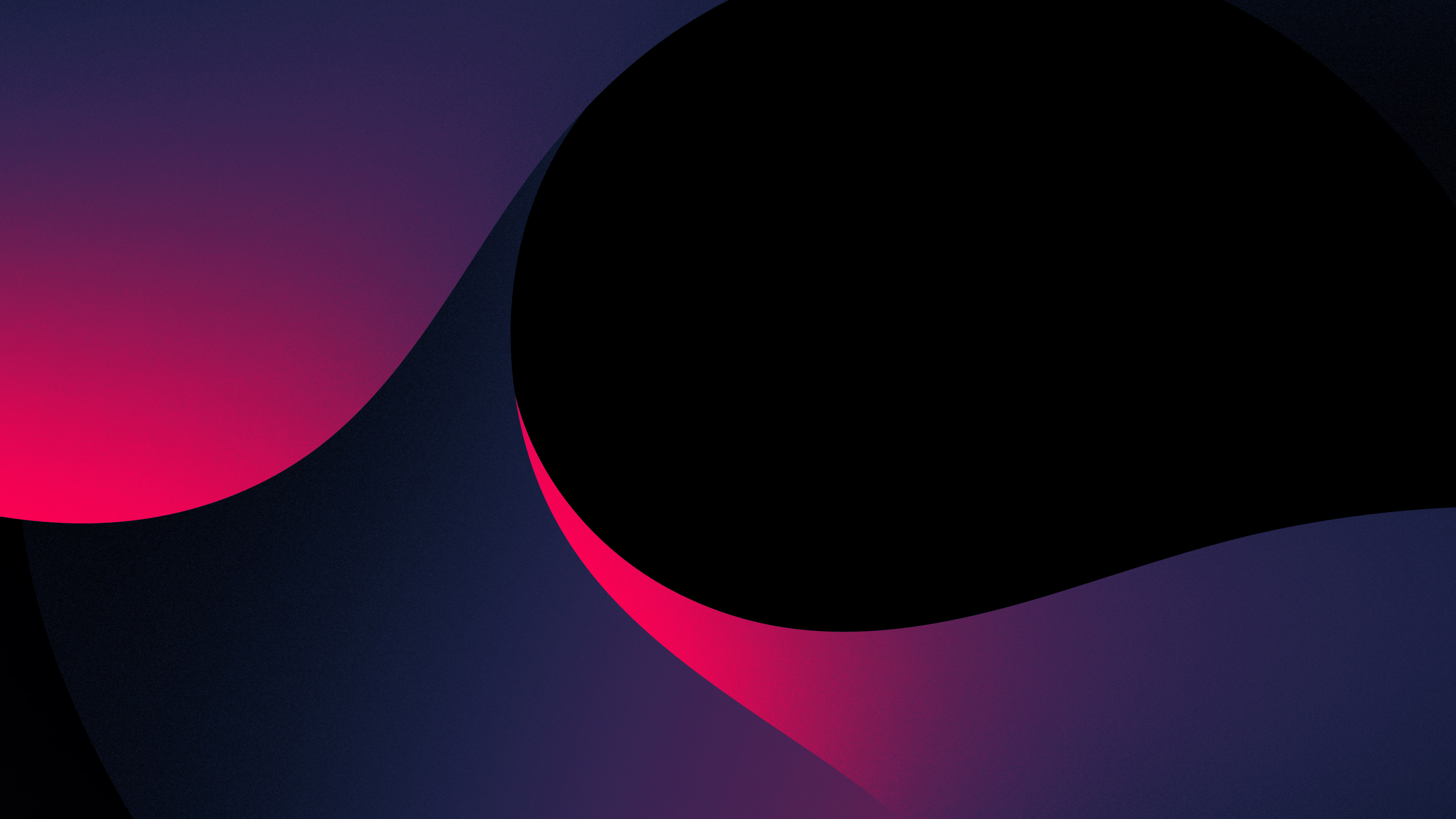
电视盒子(N1)重生记 第三章 安装 AdGuardHome
清梦- PS:推荐SSH工具 【MobaXterm】、【FinalShell】;
一、安装 AdGuardHome
1、创建基于 Debian 的 AdGuardHome 容器
1 | lxc-create --name AdGuardHome --template download -- --dist debian --release bookworm --arch arm64 --server mirrors.bfsu.edu.cn/lxc-images |
2、修改 AdGuardHome 配置
1 | nano /var/lib/lxc/AdGuardHome/config |
2.1、直接替换原来的配置
1 | # 设置开机自启 |
3、进入、启动容器
1 | # 启动 mohimo |
4、安装基础环境
1 | apt install -y openssh-server nano curl wget git apt-transport-https ca-certificates |
5、配置 AdGuardHome 网络
1 | nano /etc/systemd/network/eth0.network |
5.1、根据你实际 IP 地址修改
1 | [Match] |
6、官方一键脚本安装
1 | wget --no-verbose -O - https://raw.githubusercontent.com/AdguardTeam/AdGuardHome/master/scripts/install.sh | sh -s -- -v |
如果使用Debian or Ubuntu的rootfs
某些rootfs会内置systemd-resolved的配置会占用53端口,这会影响到adguard的正常运行
1 | apt install lsof -y |
如果显示如下,需要调整一下这个业务
1 | COMMAND PID USER FD TYPE DEVICE SIZE/OFF NODE NAME |
使用下面命令
1 | mkdir -p /etc/systemd/resolved.conf.d |
1 | nano /etc/systemd/resolved.conf.d/adguardhome.conf |
1 | [Resolve] |
1 | mv /etc/resolv.conf /etc/resolv.conf.backup |
重启这个服务
1 | systemctl reload-or-restart systemd-resolved |
特别鸣谢
教程根据 cooip-jm 修改而来
评论
匿名评论隐私政策
TwikooWaline
✅ 你无需删除空行,直接评论以获取最佳展示效果

